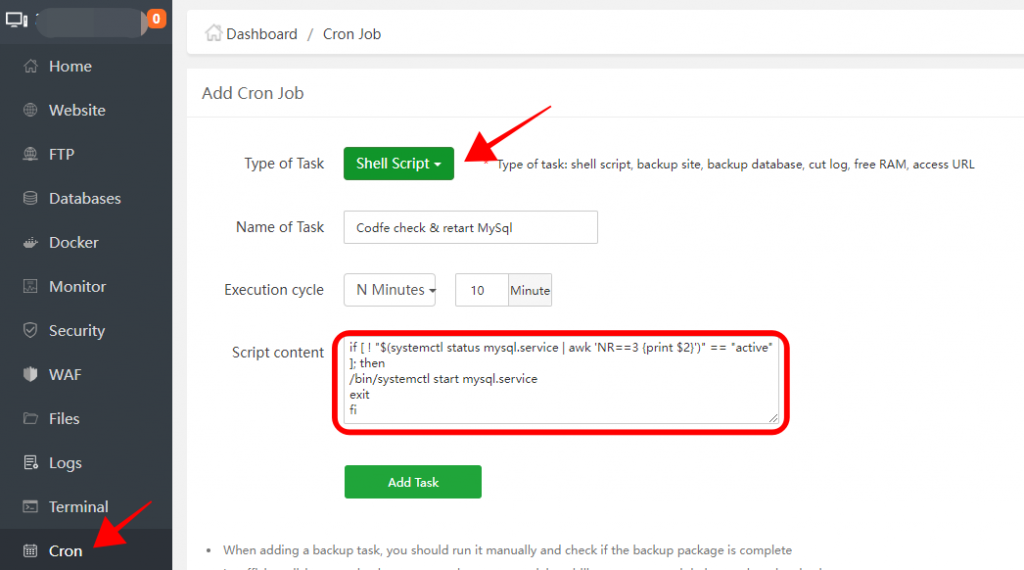Menu thông thường chỉ được xài cho Header và Footed tuy nhiên nếu bạn muốn phá cách mang menu đi khắp mọi nơi thì hãy biến em nó thành Shortcode rồi xài nhé! Đoạn code biến menu thành shortcode chỉ bao gồm vài dòng như bên dưới
|
1 2 3 4 5 6 |
//Codfe.com Tạo shortcode menu [menu name="menu_name"] function print_menu_shortcode($atts, $content = null) { extract(shortcode_atts(array( 'name' => null, 'class' => null ), $atts)); return wp_nav_menu( array( 'menu' => $name, 'menu_class' => 'myclass', 'echo' => false ) ); } add_shortcode('menu', 'print_menu_shortcode'); |
Css cho menu dọc thành ngang
|
1 2 3 4 5 6 7 8 9 10 11 12 13 14 15 16 17 18 19 20 21 22 23 24 25 26 27 28 29 30 |
#header { background-color:#565656; color:white; text-align:center; height:10%; } #header ul { list-style-type: none; margin: 0; padding: 0; overflow: hidden; text-align:center; } #header li { display:inline; } #header li a { display: inline-block; color: white; text-align: center; padding: 14px 16px; text-decoration: none; vertical-align: middle; } #header li a:hover { background-color: #111; } |