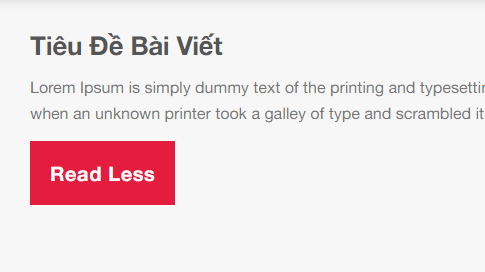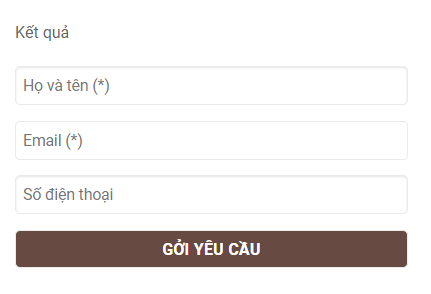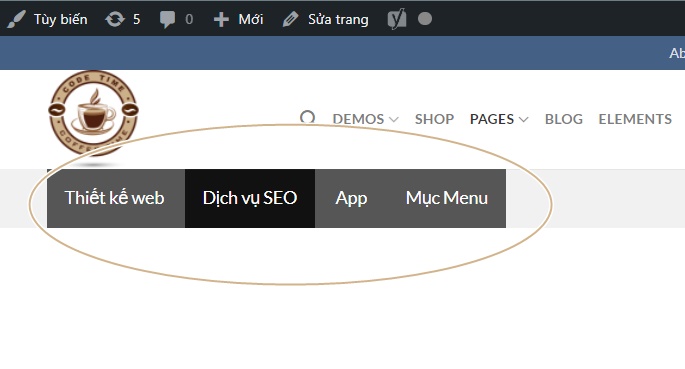Hiệu ứng đánh chữ
|
1 2 3 4 5 6 7 8 9 10 11 12 13 14 15 16 17 18 19 20 21 22 23 24 25 26 27 28 29 30 31 32 33 34 35 36 37 38 39 40 41 42 |
<!DOCTYPE html PUBLIC "-//W3C//DTD XHTML 1.0 Transitional//EN" "http://www.w3.org/TR/xhtml1/DTD/xhtml1-transitional.dtd"> <html xmlns="http://www.w3.org/1999/xhtml"> <head> <meta http-equiv="Content-Type" content="text/html; charset=utf-8"/> <title>Untitled Document</title> </head> <style type="text/css"> body{ background-color:#000; color:#0F0; font-family:"Courier New"; font-weight:bold; } </style> <script language="javascript"> cusor='+'; count=0; mess='http://Windowsz.net<br />'+ '---------------- <br />'+ 'Diễn đàn hỗ trợ người dùng Windows và IT Việt <br />'+ ' Thành lập vào ngày 13/10/2009'+ ' <br>Người sáng lập: Nguyễn Hải Dương <br /> '+ ' Nickname: haiduong <br />'+ ' Gender: Male <br />'+ ' Birthday: 05/08/1986 <br />'+ ' Location: Hà Nội <br/ >' function type() { if (cusor=='+') cusor=' '; else cusor='+'; document.getElementById('scr').innerHTML=mess.substring(0,count++)+cusor; if(count<=mess.length) setTimeout("type()",80); } </script> <body onload="type()"> <div id="scr"> </div> </body> </html> |