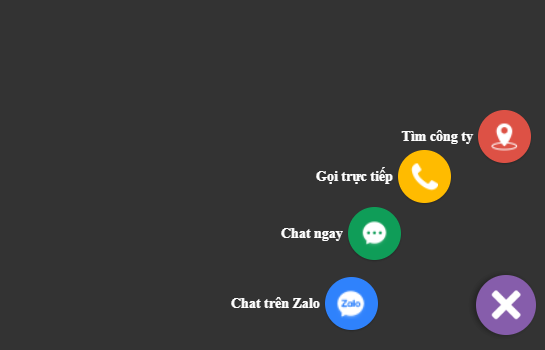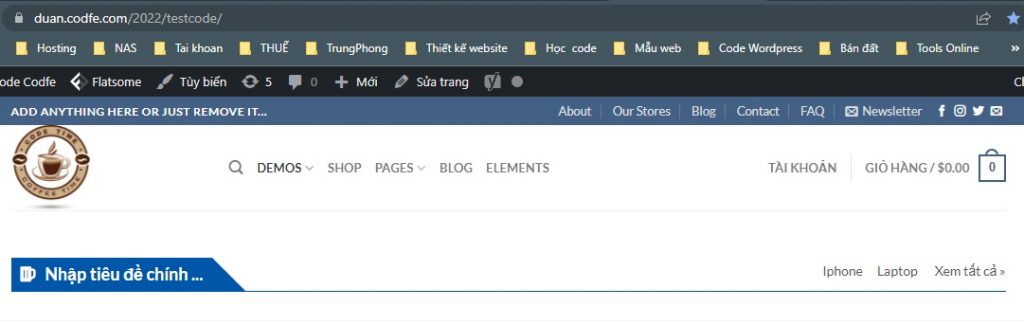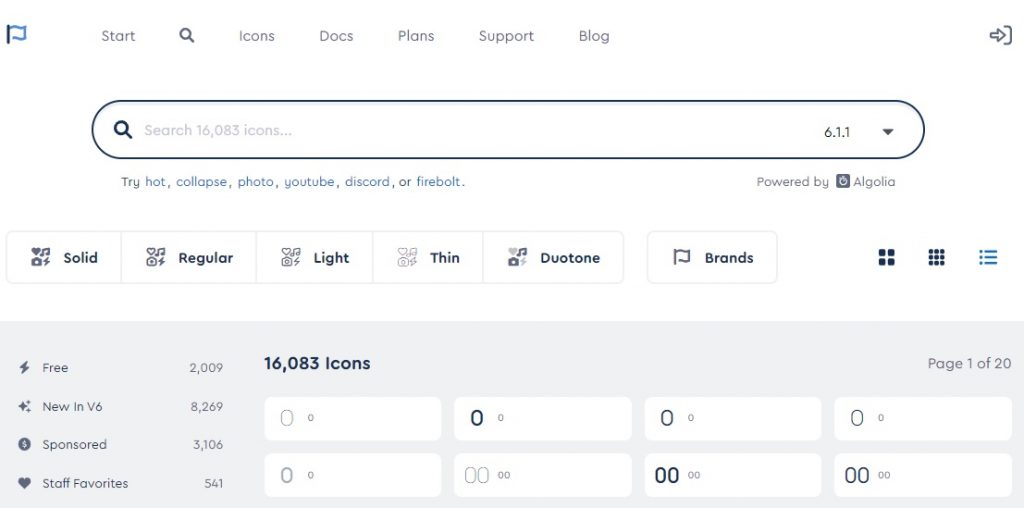Nhúng các code iframe sau vào web nhé!
|
1 2 3 |
<div class="photo360-desktop"> <iframe style="width: 100%;height: 500px;border: 0px" src="https://iconcentral.vn/360view.php"></iframe> </div> |
|
1 2 |
<iframe src="https://storage.googleapis.com/vrview/2.0/index.html?preview=https://storage.googleapis.com/vrview/examples/coral-preview.jpg&image=https://storage.googleapis.com/vrview/examples/coral.jpg&is_stereo=true&"><span data-mce-type="bookmark" style="display: inline-block; width: 0px; overflow: hidden; line-height: 0;" class="mce_SELRES_start"></span> </iframe> |
Đối với hình ảnh 360 độ thì bạn chỉ cần có thiết bị hỗ trợ chụp chế độ panorama là được. Trong bài hướng dẫn này mình sẽ dùng kèm với thư viện three.js.
Cách đăng hình 360 độ lên WordPress
Bạn chỉ có thể dùng iframe để chèn hình ảnh 360 độ vào bài viết. Do vậy, công việc của bạn là tạo ra một tập tin PHP có thể hiển thị ảnh 360.
|
1 2 3 4 5 6 7 8 9 10 11 12 13 14 15 16 17 18 19 20 21 22 23 24 25 26 27 28 29 30 31 32 33 34 35 36 37 38 39 40 41 42 43 44 45 46 47 48 49 50 51 52 53 54 55 56 57 58 59 60 61 62 63 64 65 66 67 68 69 70 71 72 73 74 75 76 77 78 79 80 81 82 83 84 85 86 87 88 89 90 91 92 93 94 95 96 97 98 99 100 101 102 103 104 105 106 107 108 109 110 111 112 113 114 115 116 117 118 119 120 121 122 123 124 125 126 127 128 129 130 131 132 133 134 135 136 137 138 139 140 141 142 143 144 145 146 147 148 149 150 151 152 153 154 155 156 157 158 159 160 161 162 163 164 165 166 167 168 169 170 171 172 173 174 175 176 177 178 179 180 181 182 183 184 185 186 187 188 189 190 191 192 193 194 195 196 197 198 199 200 201 202 203 204 205 |
<?php $src = isset( $_GET['src'] ) ? $_GET['src'] : ''; if ( empty( $src ) ) { return; } $title = isset( $_GET['title'] ) ? $_GET['title'] : 'Hình ảnh 360'; $type = isset( $_GET['type'] ) ? $_GET['type'] : 'equirectangular'; $type = strtolower( $type ); ?> <!DOCTYPE html> <html lang="vi"> <head> <title><?php echo $title; ?></title> <meta charset="utf-8"> <meta name="viewport" content="width=device-width, user-scalable=no, minimum-scale=1.0, maximum-scale=1.0"> <style> body { background-color: #000000; margin: 0; overflow: hidden; } canvas, img { cursor: hand; } canvas, img { cursor: -webkit-grab; } </style> </head> <body> <div id="container"></div> <script src="https://cdnjs.cloudflare.com/ajax/libs/three.js/90/three.min.js"></script> <script async> var camera, scene, renderer; var isUserInteracting = false, onMouseDownMouseX = 0, onMouseDownMouseY = 0, lon = 0, onMouseDownLon = 0, lat = 0, onMouseDownLat = 0, phi = 0, theta = 0; init(); animate(); function init() { var container, mesh; container = document.getElementById('container'); camera = new THREE.PerspectiveCamera(75, window.innerWidth / window.innerHeight, 1, 1100); camera.target = new THREE.Vector3(0, 0, 0); scene = new THREE.Scene(); var geometry = new THREE.SphereBufferGeometry(500, 60, 40); geometry.scale(-1, 1, 1); var material = new THREE.MeshBasicMaterial({ map: new THREE.TextureLoader().load('<?php echo $src; ?>') }); mesh = new THREE.Mesh(geometry, material); scene.add(mesh); renderer = new THREE.WebGLRenderer(); renderer.setPixelRatio(window.devicePixelRatio); renderer.setSize(window.innerWidth, window.innerHeight); container.appendChild(renderer.domElement); document.addEventListener('mousedown', onDocumentMouseDown, false); document.addEventListener('mousemove', onDocumentMouseMove, false); document.addEventListener('mouseup', onDocumentMouseUp, false); document.addEventListener('wheel', onDocumentMouseWheel, false); document.addEventListener('dragover', function (event) { event.preventDefault(); event.dataTransfer.dropEffect = 'copy'; }, false); document.addEventListener('dragenter', function (event) { document.body.style.opacity = 0.5; }, false); document.addEventListener('dragleave', function (event) { document.body.style.opacity = 1; }, false); document.addEventListener('drop', function (event) { event.preventDefault(); var reader = new FileReader(); reader.addEventListener('load', function (event) { material.map.image.src = event.target.result; material.map.needsUpdate = true; }, false); reader.readAsDataURL(event.dataTransfer.files[0]); document.body.style.opacity = 1; }, false); window.addEventListener('resize', onWindowResize, false); } function onWindowResize() { camera.aspect = window.innerWidth / window.innerHeight; camera.updateProjectionMatrix(); renderer.setSize(window.innerWidth, window.innerHeight); } function onDocumentMouseDown(event) { event.preventDefault(); isUserInteracting = true; onMouseDownMouseX = event.clientX; onMouseDownMouseY = event.clientY; onMouseDownLon = lon; onMouseDownLat = lat; } function onDocumentMouseMove(event) { if (isUserInteracting === true) { lon = ( onMouseDownMouseX - event.clientX ) * 0.1 + onMouseDownLon; lat = ( event.clientY - onMouseDownMouseY ) * 0.1 + onMouseDownLat; } } function onDocumentMouseUp(event) { isUserInteracting = false; } function onDocumentMouseWheel(event) { var fov = camera.fov + event.deltaY * 0.05; camera.fov = THREE.Math.clamp(fov, 10, 75); camera.updateProjectionMatrix(); } function animate() { requestAnimationFrame(animate); update(); } function update() { if (isUserInteracting === false) { //lon += 0.1; } lat = Math.max(-85, Math.min(85, lat)); phi = THREE.Math.degToRad(90 - lat); theta = THREE.Math.degToRad(lon); camera.target.x = 500 * Math.sin(phi) * Math.cos(theta); camera.target.y = 500 * Math.cos(phi); camera.target.z = 500 * Math.sin(phi) * Math.sin(theta); camera.lookAt(camera.target); renderer.render(scene, camera); } </script> </body> </html> |
Chèn vào web thì như 2 ví dụ bên trên
|
1 |
<iframe src="http://domain.com/360.php?src=http://urlhinhanh.jpg&title=Test+360"></iframe> |
Bài viết chưa tốt do mình copy vội! code hoạt động 100% mình sẽ trau chuốt thêm sau, cảm ơn các bạn đã đọc và chúc các bạn thành công!
Bài viết mới: