Hiển thị số lượt xem bài viết trong WordPress giúp chúng ta đánh giá tốt hơn về phản ứng của khách hàng với nội dung bài viết. Các bạn có thể dùng các Plugin có sẵn để giải quyết nhanh vấn đề này. Tuy nhiên nếu bạn rành về code và muốn tối ưu hơn cho website của mình thì có thể tham khảo các đoạn code mình sưu tập sau đây để đếm view, hiển thị cho các bài viết (post) và sản phẩm (product) trong web mình nhé.
Thêm code đếm và hiển thị số lượt xem bài viết
Bước 1: Code đếm và hiển thị số lượt xem bài viết
Thêm các đoạn code sau vào Function.php nhé.
B 1.1: code lấy lượt xem
|
1 2 3 4 5 6 7 8 9 10 11 |
//B11: Codfe.com code lấy lượt xem function getPostViews($postID){ $count_key = 'post_views_count'; $count = get_post_meta($postID, $count_key, true); if($count==''){ delete_post_meta($postID, $count_key); add_post_meta($postID, $count_key, '0'); return "01 lượt xem"; } return $count.' lượt xem'; } |
B 1.2: code đếm lượt xem
|
1 2 3 4 5 6 7 8 9 10 11 12 13 |
//B12: Codfe.com code đếm lượt xem function setPostViews($postID) { $count_key = 'post_views_count'; $count = get_post_meta($postID, $count_key, true); if($count==''){ $count = 0; delete_post_meta($postID, $count_key); add_post_meta($postID, $count_key, '0'); }else{ $count++; update_post_meta($postID, $count_key, $count); } } |
B 1.3: code hiển thị số lượt xem trong dashboard
|
1 2 3 4 5 6 7 8 9 10 11 12 |
//B13: Codfe.com code hiển thị số lượt xem trong dashboard add_filter('manage_posts_columns', 'posts_column_views'); add_action('manage_posts_custom_column', 'posts_custom_column_views',5,2); function posts_column_views($defaults){ $defaults['post_views'] = __('Views'); return $defaults; } function posts_custom_column_views($column_name, $id){ if($column_name === 'post_views'){ echo getPostViews(get_the_ID()); } } |
Bước 2: Viết code hiển thị lượt xem
Các đoạn code trên chỉ mới đếm và lưu các lượt xem vào data thôi chứ chưa hiển thị, thêm các đoạn code sau vào file tương ứng để xem thành quả của mình nhé:
B 2.1: thêm code hiển thị lượt xem trong trang
Các bạn thêm đoạn code dưới đây setPostViews(get_the_ID()); vào bất kỳ vị trí nào trong code của post. Cách tốt nhất là hook vào header của Flatsome bằng hàm như bên dưới vào function.php của theme
|
1 2 3 4 5 6 7 |
//B21: Codfe.com Đếm view trong post function codfe_count(){ if ( is_single() ) : setPostViews(get_the_ID()); endif; } add_action( 'flatsome_after_header', 'codfe_count' ); |
B 2.2: thêm code hiển thị lượt xem trong trang
Code hiển thị các thông số view ta hook vào title của post bằng cách overwrite hàm sau của theme Flatsome nhé
|
1 2 3 4 5 6 7 8 9 10 11 12 13 14 15 16 17 18 19 20 21 22 23 24 25 26 27 28 29 30 31 32 33 34 |
//B22: Codfe.com Overwrite hàm flatsome_posted_on để viết lại mô tả post // Prints HTML with meta information for the current post-date/time and author. function flatsome_posted_on() { $time_string = '<time class="entry-date published updated" datetime="%1$s">%2$s</time>'; if ( get_the_time( 'U' ) !== get_the_modified_time( 'U' ) ) { $time_string = '<time class="entry-date published" datetime="%1$s">%2$s</time><time class="updated" datetime="%3$s">%4$s</time>'; } $time_string = sprintf( $time_string, esc_attr( get_the_date( 'c' ) ), esc_html( get_the_date() ), esc_attr( get_the_modified_date( 'c' ) ), esc_html( get_the_modified_date() ) ); $posted_on = sprintf( esc_html_x( 'Posted on %s', 'post date', 'flatsome' ), '<a href="' . esc_url( get_permalink() ) . '" rel="bookmark">' . $time_string . '</a>' ); $byline = sprintf( esc_html_x( 'by %s', 'post author', 'flatsome' ), '<span class="meta-author vcard"><a class="url fn n" href="' . esc_url( get_author_posts_url( get_the_author_meta( 'ID' ) ) ) . '">' . esc_html( get_the_author() ) . '</a></span>' ); echo '<div class = "tp-post-meta"> <span class="posted-on"><i class="fa fa-address-book-o" aria-hidden="true"> </i>' . $posted_on . '|</span> <span class="byline"><i class="fa fa-user-o" aria-hidden="true"> </i>' . $byline . '|</span> <span class="tp-post-view"><i class="fa fa-eye" aria-hidden="true"> </i>'.getPostViews(get_the_ID()).'|</span> </div>'; } |
Viết widget hiển thị bài xem nhiều
Đoạn code sau mình tham khảo bài viết của Blog thachpham và thay đổi các hàm hiển thị phù hợp với code đếm view ở trên. Các bạn thêm đoạn code sau vào function.php của theme nhé.
|
1 2 3 4 5 6 7 8 9 10 11 12 13 14 15 16 17 18 19 20 21 22 23 24 25 26 27 28 29 30 31 32 33 34 35 36 37 38 39 40 41 42 43 44 45 46 47 48 49 50 51 52 53 54 55 56 57 58 59 60 61 62 63 64 65 66 67 68 69 70 71 72 73 74 75 76 77 78 79 80 81 82 83 84 85 86 87 88 89 90 91 92 93 94 95 96 97 98 99 100 101 102 103 104 105 106 107 108 109 110 111 112 113 114 |
//****/ /*Codfe.com Tạo widget hiển thị bài xem nhiều */ function create_topview_widget() { register_widget( 'TopView_Widget' ); } add_action( 'widgets_init', 'create_topview_widget' ); class TopView_Widget extends WP_Widget { //Thiết lập tên widget và description của nó (Appearance -> Widgets) function __construct() { $options = array( 'classname' => 'topview', 'description' => 'Xem bài viết xem nhiều nhất' ); $this->WP_Widget('topview', 'Top View', $options); } //Tạo form điền tham số cho widget //ở đây ta có 3 form là title, postnum (số lượng bài) và postdate (tuổi của bài function form($instance) { $default = array( 'title' => 'Bài xem nhiều nhất', 'postnum' => 5, 'postdate' => 30 ); $instance = wp_parse_args( (array) $instance, $default ); $title = esc_attr( $instance['title'] ); $postnum = esc_attr( $instance['postnum'] ); $postdate = esc_attr( $instance['postdate'] ); echo "<label>Tiêu đề:</label> <input class='widefat' type='text' name='".$this->get_field_name('title')."' value='".$title."' />"; echo "<label>Số lượng bài viết:</label> <input class='widefat' type='number' name='".$this->get_field_name('postnum')."' value='".$postnum."' />"; echo "<label>Độ tuổi của bài viết (ngày)</label> <input class='widefat' type='number' name='".$this->get_field_name('postdate')."' value='".$postdate."' />"; } //Cập nhật dữ liệu nhập vào form tùy chọn trong database function update($new_instance, $old_instance) { $instance = $old_instance; $instance['title'] = strip_tags($new_instance['title']); $instance['postnum'] = strip_tags($new_instance['postnum']); $instance['postdate'] = strip_tags($new_instance['postdate']); return $instance; } function widget($args, $instance) { global $postdate; // Thiết lập biến $postdate là biến toàn cục để dùng ở hàm filter_where extract( $args ); $title = apply_filters( 'widget_title', $instance['title'] ); $postnum = $instance['postnum']; $postdate = $instance['postdate']; echo $before_widget; echo $before_title.$title.$after_title; $query_args = array( 'posts_per_page' => $postnum, 'meta_key' => 'post_views_count', //post_views_count postview_number 'orderby' => 'meta_value_num', 'order' => 'DESC', 'ignore_sticky_posts' => -1 ); //Cách lấy bài viết theo độ tuổi (-30 days = lấy bài được 30 ngày tuổi) function filter_where( $where = '' ) { global $postdate; $where .= " AND post_date > '" . date('Y-m-d', strtotime('-'.$postdate.' days')) . "'"; return $where; } add_filter( 'posts_where', 'filter_where' ); $postview_query = new WP_Query( $query_args ); remove_filter( 'posts_where', 'filter_where' ); // Xóa filter để tránh ảnh hưởng đến query khác if ($postview_query->have_posts() ) : echo "<ul>"; while ( $postview_query->have_posts() ) : $postview_query->the_post(); ?> <li> <div class="flex-row pt-half pb-half"> <div class="flex-col mr-half"> <div class="badge post-date badge-circle-inside"> <?php if ( has_post_thumbnail() ) the_post_thumbnail(array(92,69)); else echo "</br><img src='/wp-content/themes/codfe-theme/images/noimage.png'>"; ?> </div> </div><!-- .flex-col --> <div class="flex-col flex-grow"> <a href="<?php the_permalink(); ?>"> <?php the_title(); echo " | <i>".getPostViews(get_the_ID())."</i>"; ?> </a> </div> </div><!-- .flex-row --> </li> <?php endwhile; echo "</ul>"; endif; echo $after_widget; } } |
Cập nhật 02/12/2022
Hiển thị lược xem trong trang sản phẩm
Dùng đoạn code như sau để hiển thị lược xem trong trang sản phẩm Flatsome
|
1 2 3 4 5 6 7 8 9 10 11 |
// codfe.com hook vào product add_action( 'woocommerce_product_meta_start','codfe_show_post_view' ); function codfe_show_post_view(){ //echo current_filter().'</br>'; echo '<div class = "tp-post-meta"> <span class="post-views"><i class="fa fa-eye"></i>'.getPostViews(get_the_ID()).'</span> </div>'; } add_shortcode("codfe-show-post-views","codfe_show_post_view"); |
Trong đoạn code trên có tạo shortcode là [ codfe-show-post-views] để hiển thị views, các bạn có thể thêm shortcode này vào bất kỳ đâu trong bài viết để hiển thị ra nhé.
Các bạn xem thêm các bài viết sau để chọn lại vị trí hiển thị phù hợp với mình nhé
Tải toàn bộ code bên dưới [download id=”2643″]
Bước 2: Viết code hiển thị lượt xem
Các đoạn code trên chỉ mới đếm và lưu các lượt xem vào data thôi chứ chưa hiển thị, thêm các đoạn code sau vào file tương ứng để xem thành quả của mình nhé:
B 2.1: thêm code hiển thị lượt xem trong trang
Các bạn thêm đoạn code dưới đây <?php setPostViews(get_the_ID()); ?>
Vào dòng 2 trong file flatsometemplate-partspostscontent-single.php
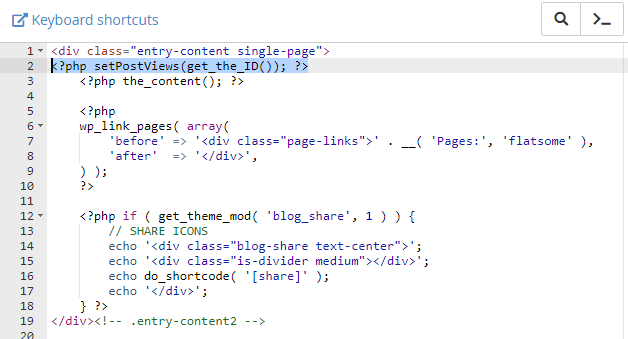
B 2.2: thêm code hiển thị lượt xem trong trang
Thay đoạn code sau vào dòng 244 trong file >> flatsomeincstructurestructure-posts.php
|
1 |
echo '<span class="posted-on">' . $posted_on . '</span><span class="byline"> ' . $byline . '</span><span class="catted"><i class="fa fa-eye" aria-hidden="true"></i> '.getPostViews(get_the_ID()).'</span>'; |
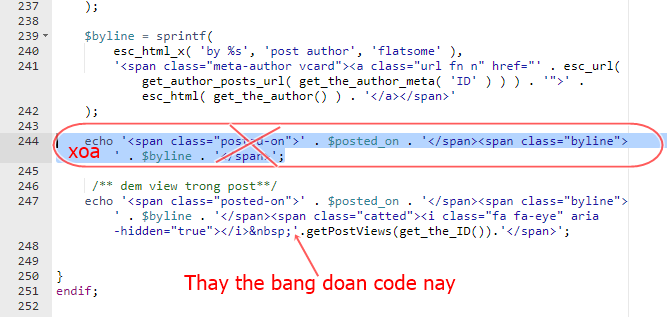
Cập nhật thêm code này để có thêm số comment
|
1 |
//echo '<span class="posted-on">' . $posted_on . '</span><span class="byline"> ' . $byline . '</span>';echo'<div class = "tp-post-meta"><span class="posted-on"><i class="fa fa-address-book-o" aria-hidden="true"> </i>' . $posted_on . '</span><span class="byline"><i class="fa fa-user-o" aria-hidden="true"> </i>' . $byline . '</span><span class="tp-post-view"><i class="fa fa-eye" aria-hidden="true"> </i>'.getPostViews(get_the_ID()).'</span><span class="tp-post-comment-number"><i class="fa fa-comments" aria-hidden="true"> </i>'.get_comments_number(get_the_ID()).'</span></div>'; |
Viết widget hiển thị bài xem nhiều
Đoạn code sau mình tham khảo bài viết của Blog thachpham và thay đổi các hàm hiển thị phù hợp với code đếm view ở trên. Các bạn thêm đoạn code sau vào function.php của theme nhé.
|
1 2 3 4 5 6 7 8 9 10 11 12 13 14 15 16 17 18 19 20 21 22 23 24 25 26 27 28 29 30 31 32 33 34 35 36 37 38 39 40 41 42 43 44 45 46 47 48 49 50 51 52 53 54 55 56 57 58 59 60 61 62 63 64 65 66 67 68 69 70 71 72 73 74 75 76 77 78 79 80 81 82 83 84 85 86 87 88 89 90 91 92 93 94 95 96 97 98 99 100 101 102 103 104 105 106 107 108 109 110 111 112 113 114 |
//****/ /*Codfe.com Tạo widget hiển thị bài xem nhiều */ function create_topview_widget() { register_widget( 'TopView_Widget' ); } add_action( 'widgets_init', 'create_topview_widget' ); class TopView_Widget extends WP_Widget { //Thiết lập tên widget và description của nó (Appearance -> Widgets) function TopView_Widget() { $options = array( 'classname' => 'topview', 'description' => 'Xem bài viết xem nhiều nhất' ); $this->WP_Widget('topview', 'Top View', $options); } //Tạo form điền tham số cho widget //ở đây ta có 3 form là title, postnum (số lượng bài) và postdate (tuổi của bài function form($instance) { $default = array( 'title' => 'Bài xem nhiều nhất', 'postnum' => 5, 'postdate' => 30 ); $instance = wp_parse_args( (array) $instance, $default ); $title = esc_attr( $instance['title'] ); $postnum = esc_attr( $instance['postnum'] ); $postdate = esc_attr( $instance['postdate'] ); echo "<label>Tiêu đề:</label> <input class='widefat' type='text' name='".$this->get_field_name('title')."' value='".$title."' />"; echo "<label>Số lượng bài viết:</label> <input class='widefat' type='number' name='".$this->get_field_name('postnum')."' value='".$postnum."' />"; echo "<label>Độ tuổi của bài viết (ngày)</label> <input class='widefat' type='number' name='".$this->get_field_name('postdate')."' value='".$postdate."' />"; } //Cập nhật dữ liệu nhập vào form tùy chọn trong database function update($new_instance, $old_instance) { $instance = $old_instance; $instance['title'] = strip_tags($new_instance['title']); $instance['postnum'] = strip_tags($new_instance['postnum']); $instance['postdate'] = strip_tags($new_instance['postdate']); return $instance; } function widget($args, $instance) { global $postdate; // Thiết lập biến $postdate là biến toàn cục để dùng ở hàm filter_where extract( $args ); $title = apply_filters( 'widget_title', $instance['title'] ); $postnum = $instance['postnum']; $postdate = $instance['postdate']; echo $before_widget; echo $before_title.$title.$after_title; $query_args = array( 'posts_per_page' => $postnum, 'meta_key' => 'post_views_count', //post_views_count postview_number 'orderby' => 'meta_value_num', 'order' => 'DESC', 'ignore_sticky_posts' => -1 ); //Cách lấy bài viết theo độ tuổi (-30 days = lấy bài được 30 ngày tuổi) function filter_where( $where = '' ) { global $postdate; $where .= " AND post_date > '" . date('Y-m-d', strtotime('-'.$postdate.' days')) . "'"; return $where; } add_filter( 'posts_where', 'filter_where' ); $postview_query = new WP_Query( $query_args ); remove_filter( 'posts_where', 'filter_where' ); // Xóa filter để tránh ảnh hưởng đến query khác if ($postview_query->have_posts() ) : echo "<ul>"; while ( $postview_query->have_posts() ) : $postview_query->the_post(); ?> <li> <div class="flex-row pt-half pb-half"> <div class="flex-col mr-half"> <div class="badge post-date badge-circle-inside"> <?php if ( has_post_thumbnail() ) the_post_thumbnail(array(92,69)); else echo "</br><img src='/wp-content/themes/codfe-theme/images/noimage.png'>"; ?> </div> </div><!-- .flex-col --> <div class="flex-col flex-grow"> <a href="<?php the_permalink(); ?>"> <?php the_title(); echo " | <i>".getPostViews(get_the_ID())."</i>"; ?> </a> </div> </div><!-- .flex-row --> </li> <?php endwhile; echo "</ul>"; endif; echo $after_widget; } } |
Toàn bộ code trong bài viết cho các bạn tham khảo
- [download id=”467″]
- [download id=”470″]
- [download id=”473″]



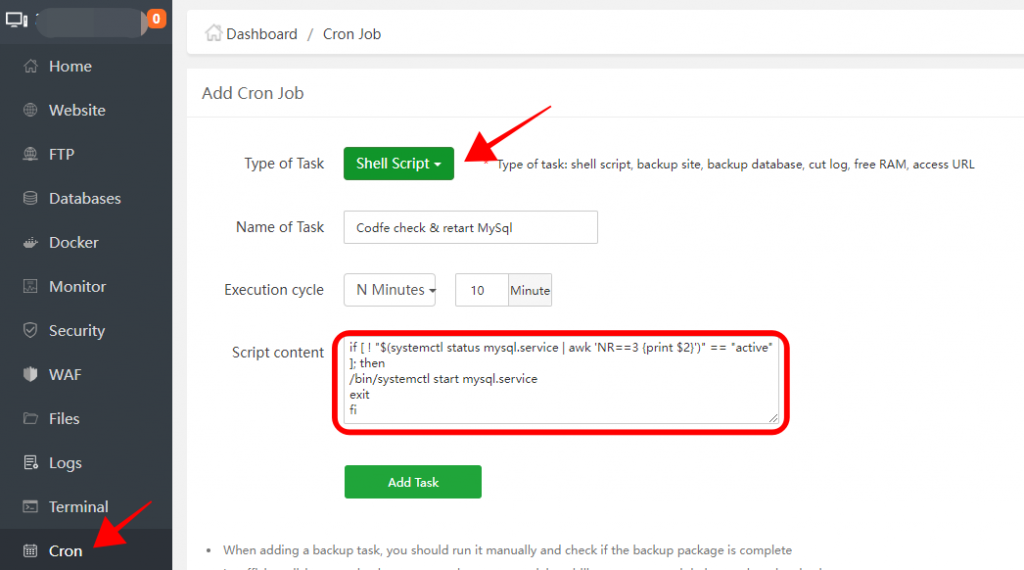
Rất chi tiết. dễ hiểu thanks bạn!
bài viết hữu ích.
muốn hiện lượt xem ra danh mục bài viết hay một block bất kỳ của flatsome
cạnh phần comment thì làm ntn vậy ad
Mong nhận được phản hồi từ a
Em dùng hook trong flatsome nhé!
vd:
function add_text_flatsome_after_product_page(){
echo ‘Hook ok!’;
}
add_action(‘flatsome_blog_post_after’,’add_text_flatsome_after_product_page’);
Xem thêm hook tại link https://codfe.com/cac-ham-hooks-actions-filters-trong-theme-flatsome-than-thanh/
code hiển thị lượt xem bài viết ở widget ( flatsome ) ntn vậy ad ơi
Cái này là phần tạo widget đó, tạo xong kéo ra sidebar rồi css lại chút
bác cho em xin contact để nhờ bác custom lại xíu với ạ
Làm sao để x10 số đếm sếp ơi?
$count+=rand(1,100); x10 lên trông nó giả trân lắm kaka
vote bài hay
HIển thị đ/m2 kiểu gì bác nhở
Sau khi làm thì trong admin đã show được lượt view anh à, Nhưng ngoài bài viết vẫn không thấy.
EM làm trên flatsome đó anh 😀
Xem cập nhật nhé, không cần chỉnh trong theme chỉ cần add vào function code từ B21
Cám ơn bác, đã thành công.
À anh ơi, hình như codfe không cache hả anh, vì em thấy F5 thì vẫn update được số view. Trên site em thì đang dùng cache, và thấy nó không update số view được.
Làm thế nào để n hiển thị luôn cả ra ngoài trang chủ hả anh
Hiện code chỉ thao tác với post thôi chưa có đếm cho page
Em xài cache gì, để anh test thử mấy cái code ajax
ý e là cho hiện lượt xem ra ngoài blog trang chủ a ạ, e chèn code n chỉ hiển thị trong chi tiết bài viết
hướng dẫn tạo mục lục bài viết đẹp như của bạn đi b
Xài Fixed TOC nhá bác
tại sao mình chèn vào theme flatsome-child lại không được ạ
Bạn kiểm tra lại xem đã chèn theo đúng cấu trúc theme chưa? (copy các file cần chèn vào theme con theo đúng cấu trúc thư mục bên theme cha nhé)