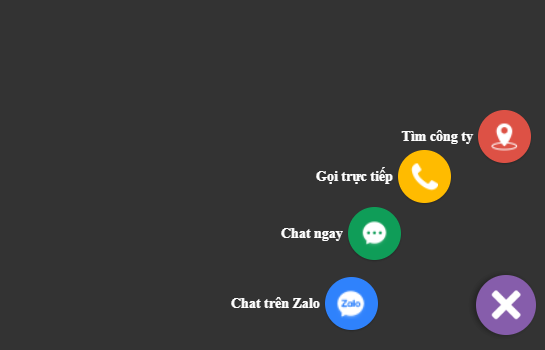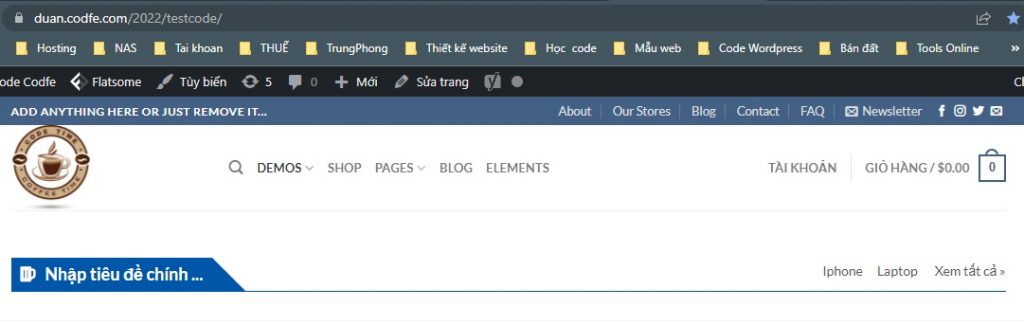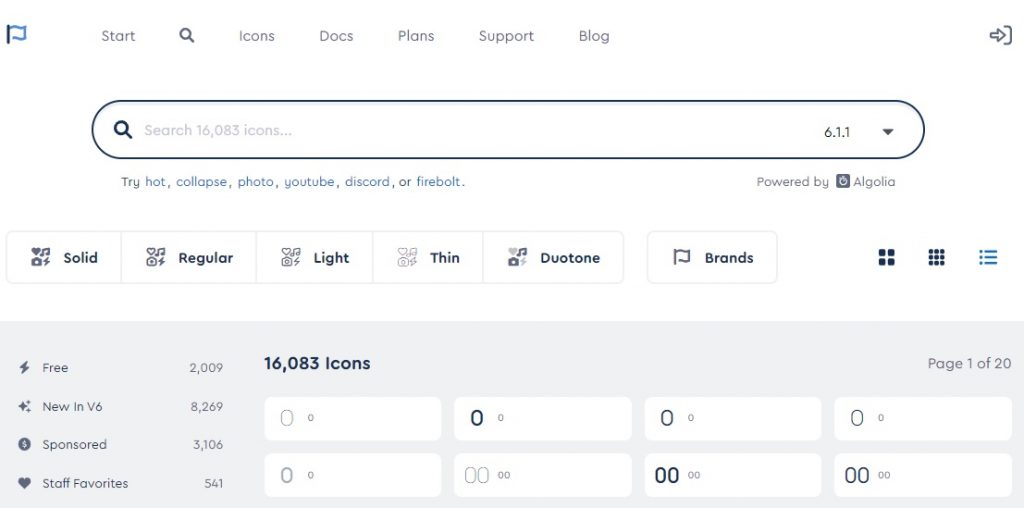Dùng hàm sau thêm vào function.php để tạo beadcrumb theo cấu trúc danh mục cha ,con cho wordpress nhé
|
1 2 3 4 5 6 7 8 9 10 11 12 13 14 15 16 17 18 19 20 21 22 23 24 25 26 27 28 29 30 31 |
function codfe_get_blog_breadcrumbs() { if (!is_home()) { $html =''; $html.= '<a href="'; $html.= get_option('home'); $html.= '"> Trang chủ</a> » '; if (is_category() || is_single()) { $cats=get_the_category(); $cid=array(); foreach($cats as $cat) { $cid[]=$cat->cat_ID; } $cid=implode(',', $cid); foreach((get_categories('orderby=term_group&include='.$cid)) as $category) { // notice orderby $html.= '<a href="'.get_category_link($category->cat_ID).'">'.$category->cat_name.'</a> » '; // keep a space after </a> as seperator } $html = substr($html,0,-3); //the_category(' + '); if (is_single()) { //echo " » "; //the_title(); } } elseif (is_page()) { $html.= the_title(); } echo $html; } } |
Lưu ý: hảm get_categories(‘orderby=term_group&include=’.$cid) còn có thể sort theo các tiêu chí sau:
|
1 2 3 4 5 |
id name - default slug count term_group |
Để hiển thị ra chúng ta có thể hook vào trong post của flatsome như sau (thêm vào function.php)
|
1 |
add_action( 'flatsome_before_blog' , 'codfe_get_blog_breadcrumbs', 20 ); |
hoặc tạo shortcode để hiển thị vị trí cần thiết (thêm vào function.php)
|
1 |
add_shortcode('breadrummenu', 'codfe_get_blog_breadcrumbs' ); |
Hiển thị shortcode bằng cách thêm hoặc trong php thì dùng như sau:
|
1 |
echo do_shortcode('[breadrum-menu]'); |
Chúc các bạn thành công nhé!